Windows 10, O365, Custom Install, Specific Applications ONLY
Intended Audience
Anyone who wants to install only specific O365 applications within Windows
Method
Use the Microsoft Office Deployment ToolDownloaded from here:
https://www.microsoft.com/en-us/download/details.aspx?id=49117
Configuration options for the Office Deployment Tool:
https://technet.microsoft.com/en-us/library/jj219426(v=office.15)
You can either create your .xml manually or use this ODT .xml configurator tool:
http://officedev.github.io/Office-IT-Pro-Deployment-Scripts/XmlEditor.html
Why
I wanted to install Microsoft Word only, no other O365 applications.
I can achieve this with the following .xml:
<Configuration>
<Add OfficeClientEdition="64" Channel="Current">
<Product ID="O365ProPlusRetail">
<Language ID="en-us"/>
<ExcludeApp ID="PowerPoint"/>
<ExcludeApp ID="OneDrive"/>
<ExcludeApp ID="Outlook"/>
<ExcludeApp ID="OneNote"/>
<ExcludeApp ID="Lync"/>
<ExcludeApp ID="Groove"/>
<ExcludeApp ID="Excel"/>
<ExcludeApp ID="Access"/>
<ExcludeApp ID="Publisher"/>
</Product>
</Add>
<Updates Enabled="TRUE" Channel="Current"/>
<Display Level="Full" AcceptEULA="TRUE"/>
</Configuration>The Problem
Now to the point. Why am I writing about this? Here is the step where I kept slipping up:
When it came to the actual execution of ODT with my .xml I kept getting this error:
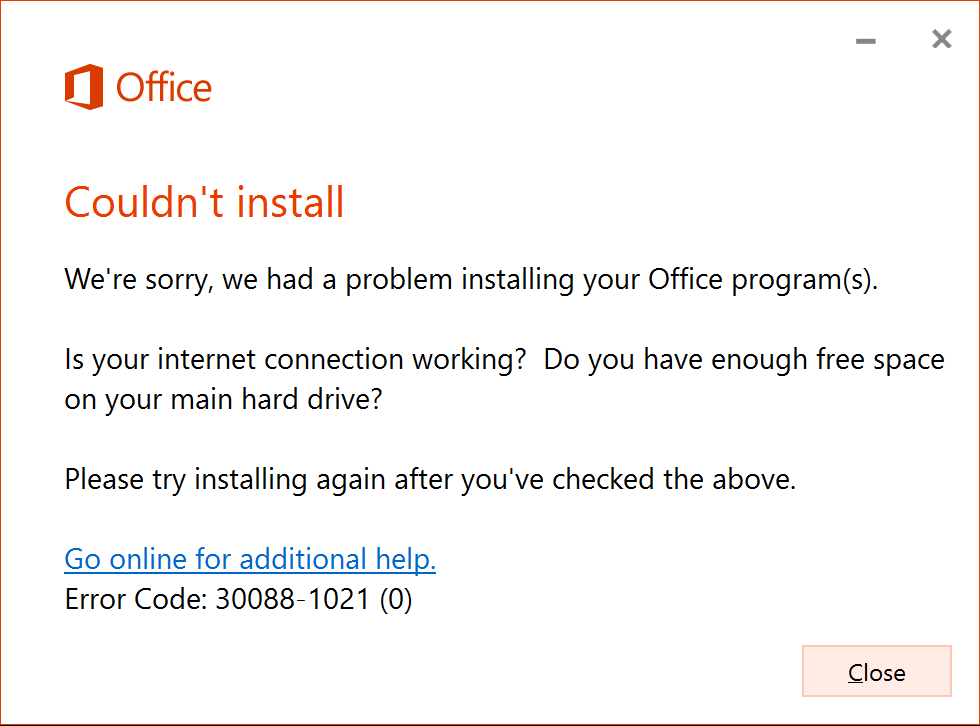
Error Code: 30088-1021 (0)I had placed "setup.exe" & "configuration.xml" into a new folder "c:/ODT"
To execute my (MS Word ONLY) installation, I opened command prompt:
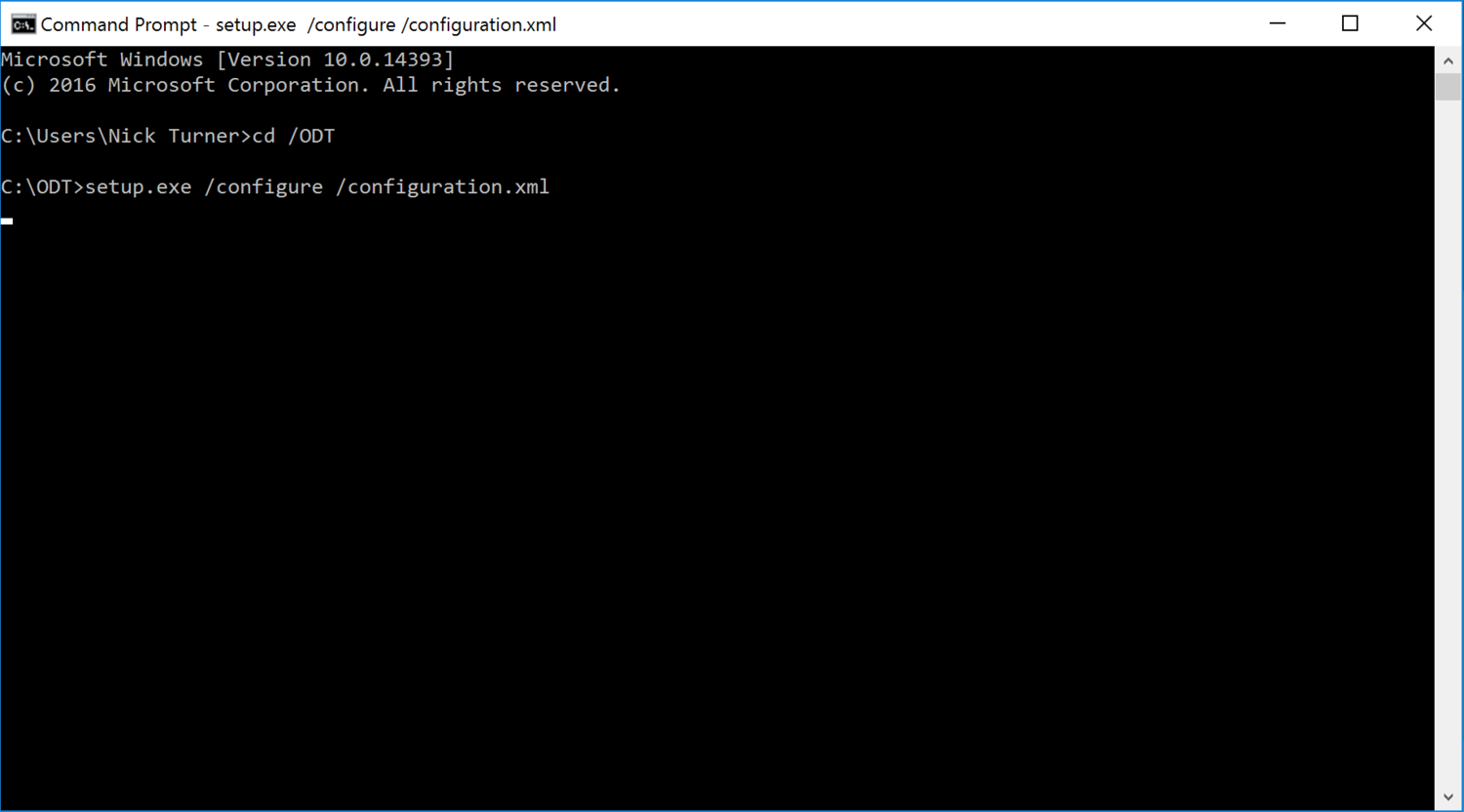
Resolution
For me, this error occurred because I used a relative directory path within execution instructions
" /configuration.xml"Assuming your .xml is constructed correctly, simply use an absolute directory path
C:\ODT>setup.exe /configure c:/ODT/configuration.xml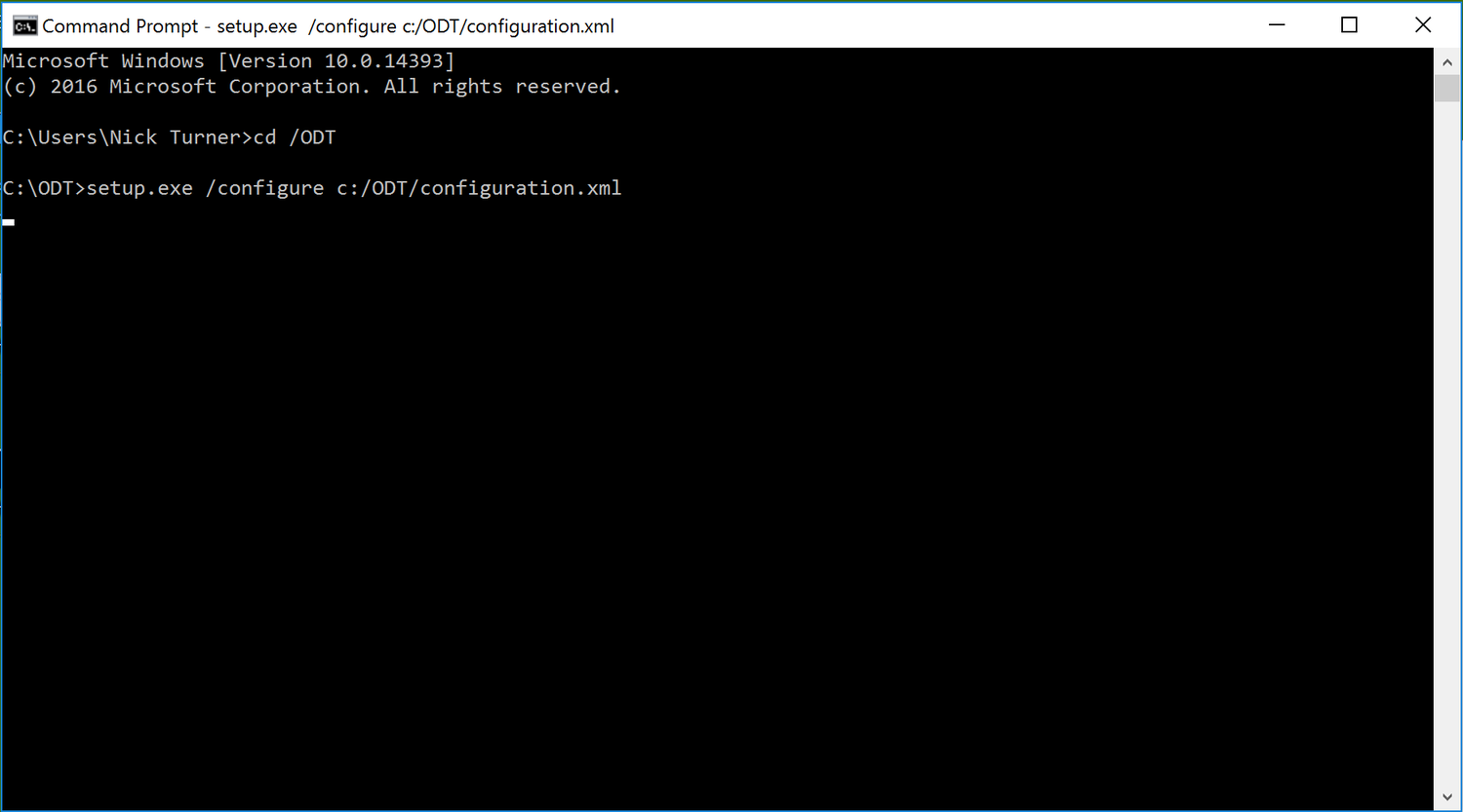
Result

Hopefully, if you were experiencing this same error message, this article has assisted you.
Thank you for your interest