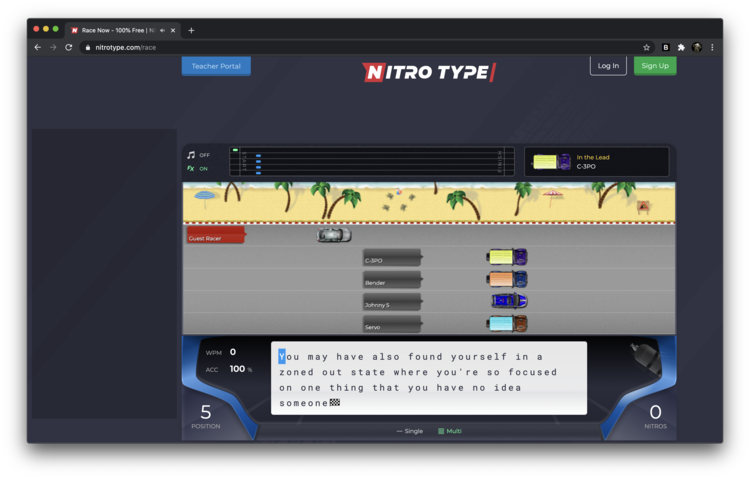Type Faster
Introductory fluff
It seems crazy that when I was at school, I disliked typing things out, so I wasted time trying to use dictation and bla bla bla. In 2019 the ability of the tech is now pretty good, but I still think that dictation is not the future (at least for me).
But, like it or not speaking out loud my reply to an email usually results in a very different text than if I were typing it out. Plus let's not forget that dictation is not going to help you when you "not in a private quiet environment" like a plane or a train.
All this to say that I did not learn to touch-type at school and I kept putting this off in the hopes that a better method would come along and permit me to simply think my characters, words and fully formed paragraphs onto the screen of my computer.
Alas, I don't think this technology is going to rescue me from needing to bite the bullet and get better at typing!
In 2019 I started playing with "KeyKey" a learn touch typing software available on SetApp for macOS. I have been practising on aeroplane and train journeys and the occasional 10 - 15 mins here and there while working from home. I am happy with my progress, although I have not yet reached the skill level where I can just think and my fingers go automatically to the correct keys.
Below is a breakdown of the websites and apps that I have played around with.
Websites
Typetastic
Although I found this page later on in my typing journey, I like the activity style.
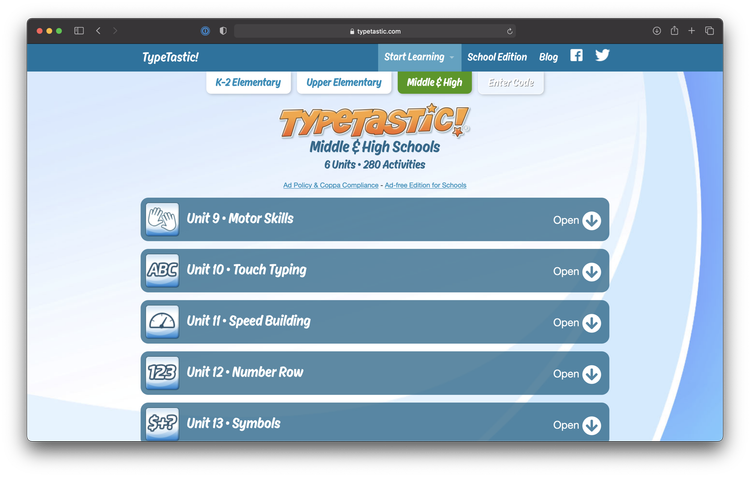
Typing Club
A great place to start out
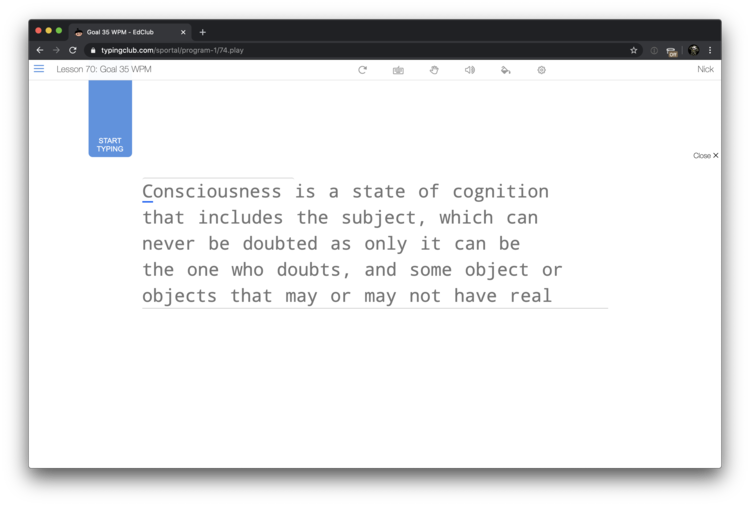
Typing.com
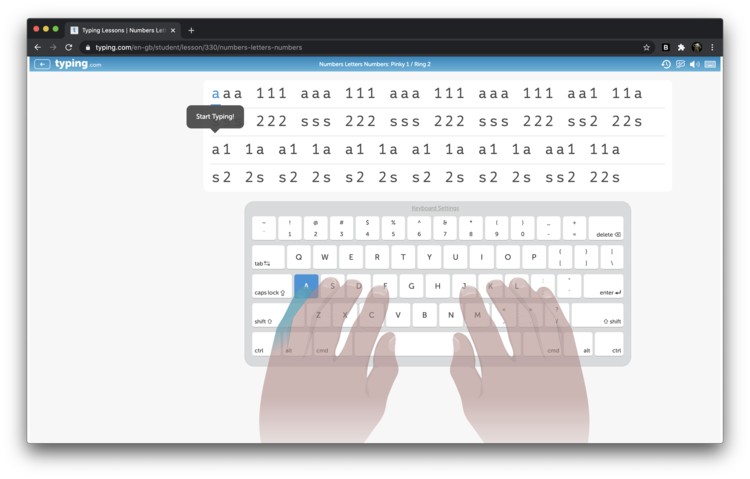
monkeytype
This has a clean UI and is great for practice, though I don’t think you should start your typing journey here.
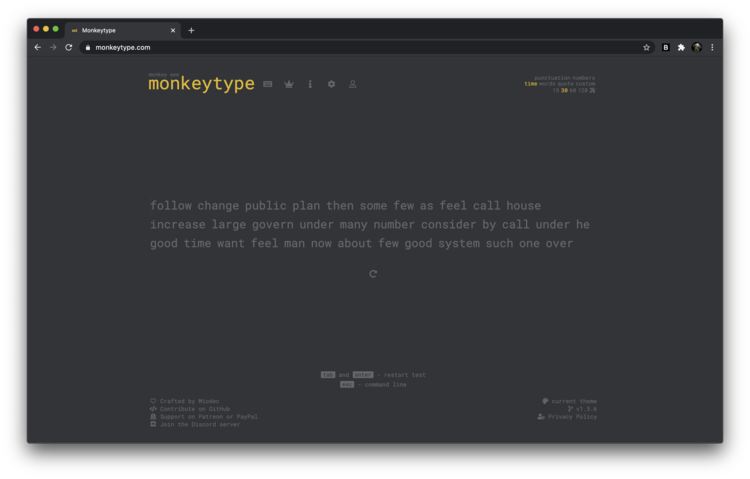
Apps
KeyKey Tutor
This is the app that I spent a lot of time using at the start, to learn the key placement.
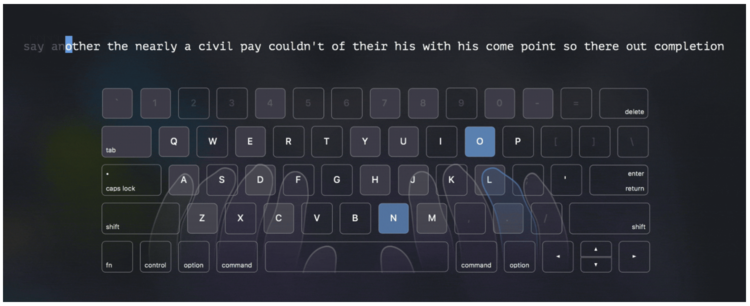
Typing Tutor
on iOS - iPad + Bluetooth keyboard
I am not remotely interested in learning to type on a screen, but! attach a keyboard to an iPad, now that is a setup that I can see "value" getting better at dealing with.
May 2020 update
I would hardly describe my typing ability as "expert" but certainly improved!
Nor would I describe myself as a "gamer"! Although I certainly enjoyed PC gaming "back-in-the-day"
I have held a fascination with combining these two time-sinks together! Gaming (pleasantly wasting and improving my typing ability! The original game that tickled my interest in this direction was The Typing of the Dead: Overkill, but there was a whole issue with getting this Windows only application to run on macOS, I recently overcame this limitation, that is an entirely different saga about wrapping up windows applications using Wineskin Winery...
But I digress, I managed to get The Typing of the Dead Overkill up and running on macOS and that was satisfying! And the end result entertained me for probably around an hour or so, the issue with this game is that it's not exactly calming, I enjoyed blowing the zombies to pieces, but the in-game motion and tempo I did not find to be a relaxing experience.
This did however re-kindle my interest in typing games, and so I went hunting for more!
Typing Games
I am not going to bother writing a review of these games, that really is not the point here.
Epistory - Typing Chronicles
This game turned out to be a pleasure to play. The style of computer graphics was pleasing, the game play was relatively relaxing.
This is a storybook game, but in order to defeat the monsters you have to type the words above their heads. Highly recommend this game!

Typefighters
The standout feature of this game is the head-to-head multiplayer battle element.
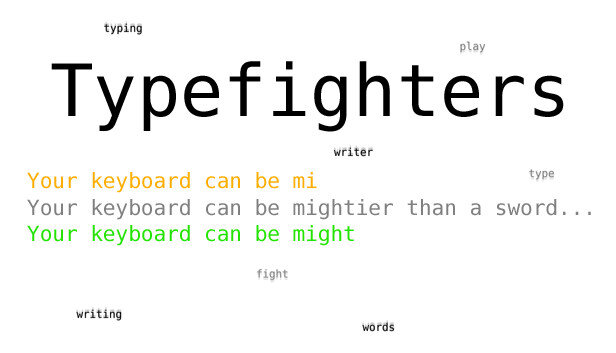
Nitro Type
This is the one
Play this game, if you want easy to pick-up / put-down game play, low barrier to entry.
You do need to be able to touch type before you start though.