Remote Desktop onto iOS (Almost)
Intended Audience
Anybody attempting to remotely assist an iPhone or iPad user.
Resolution
Establish a remote desktop connection to a Mac
Plug the iDevice that requires remote assistance into the Mac via USB cable
Launch QuickTime Player on the MacGo to File > New Movie Recording
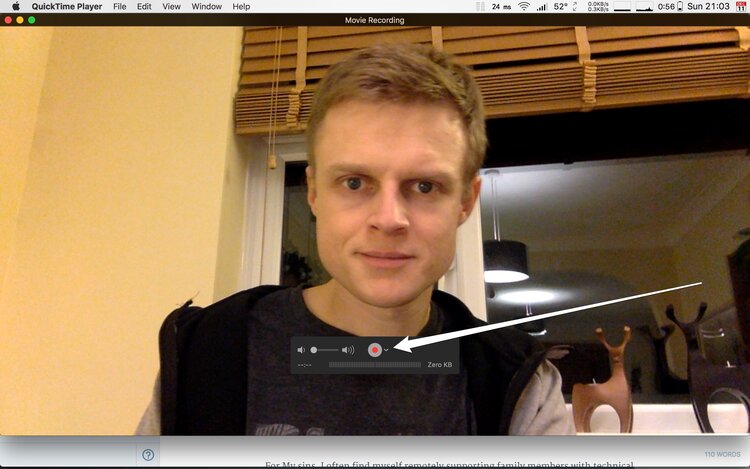

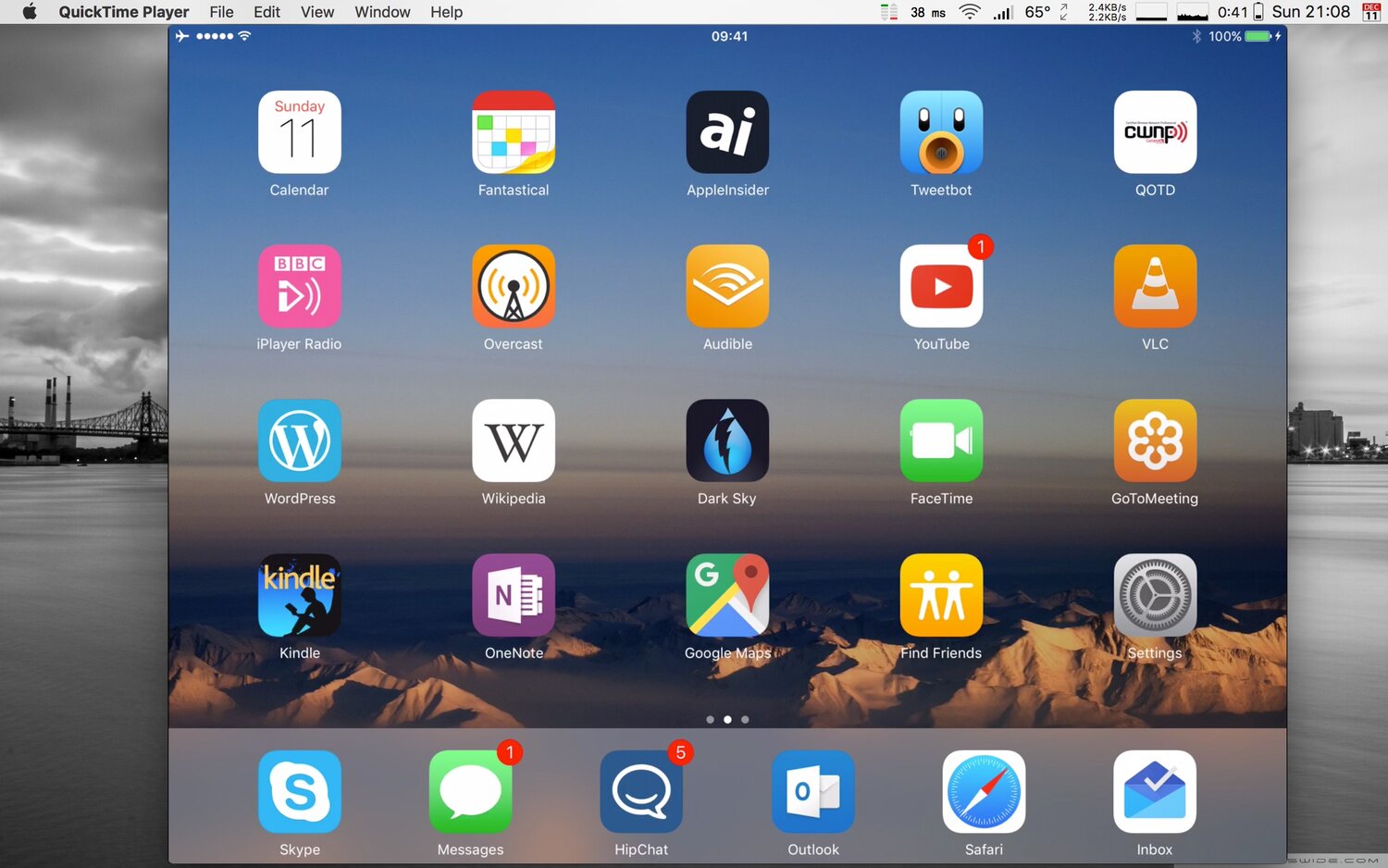
You can now see screen of the iDevice and offer assistance!
Things to be aware of
- When you mirror an iDevice in this way:The "Carrier Name" will be hidden (if a cellular iDevice)
- 5 of 5 cellular signal strength dots will be displayed (regardless if cellular or not)
- Time will show as 09:41
- Battery charge will show 100%
This totally threw me as I was writing this post. Apparently, this is intentional?
To reduce distraction when capturing iOS screencasts.
Back Story
For My sins, I often find myself remotely supporting family members with technical queries.
With MacBook Pros, I use Apple Screen Sharing whenever possible, when this refuses to function I switch to TeamViewer. Until recently I struggled when the assistance was required on an iOS device.
While researching how to take screenshots on an Apple TV I discovered that QuickTime on macOS provided a way to share the screen of a device running iOS!