Make Your Own Extendable Length PoE only ethernet cable
How to use a 4-core coiled telephone cable as a stretchy PoE only ethernet cable

This RJ11 coiled phone cable was ordered from Amazon: Coiled Telephone Handset cable 3m

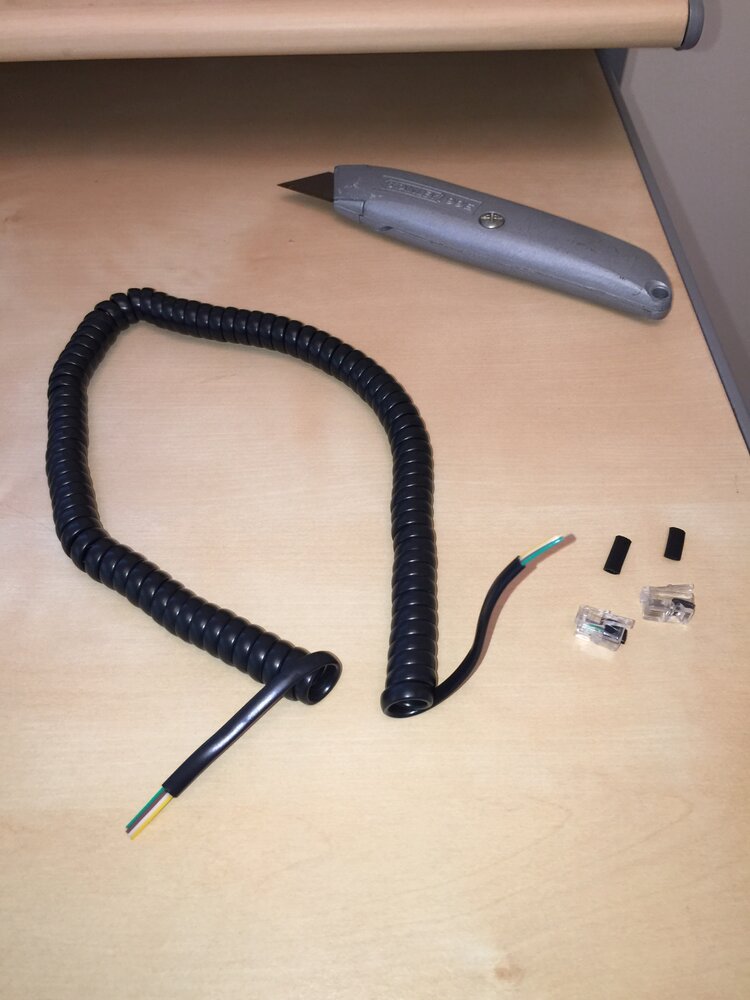

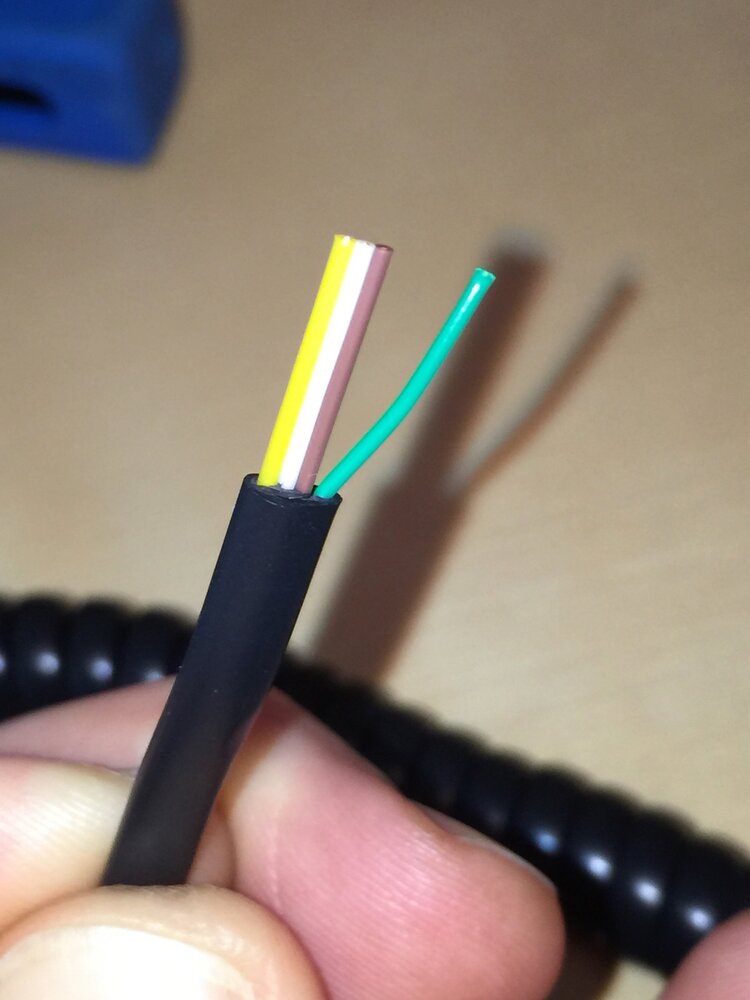
Remove the RJ11 connectors and expose the 4 sheathed copper cores
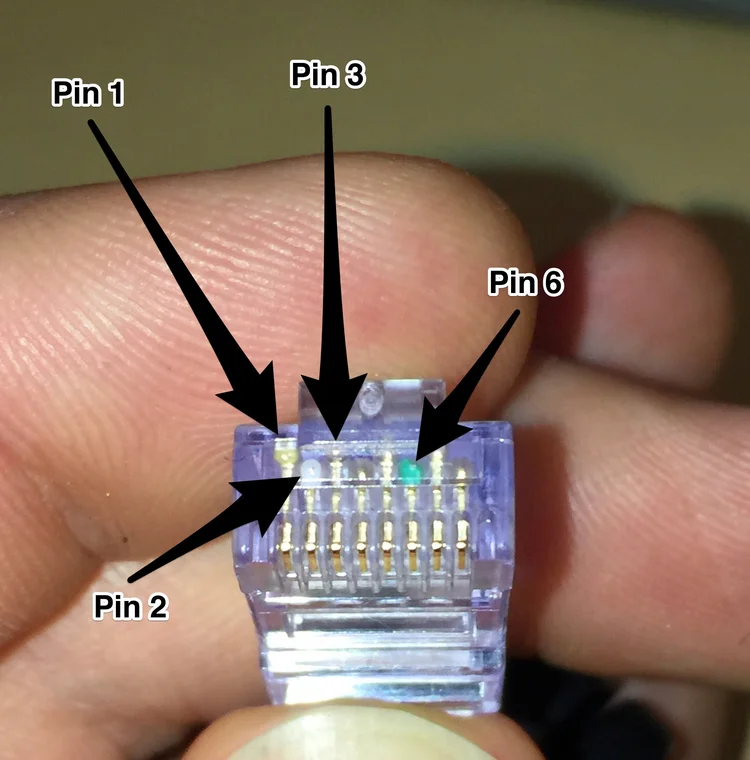
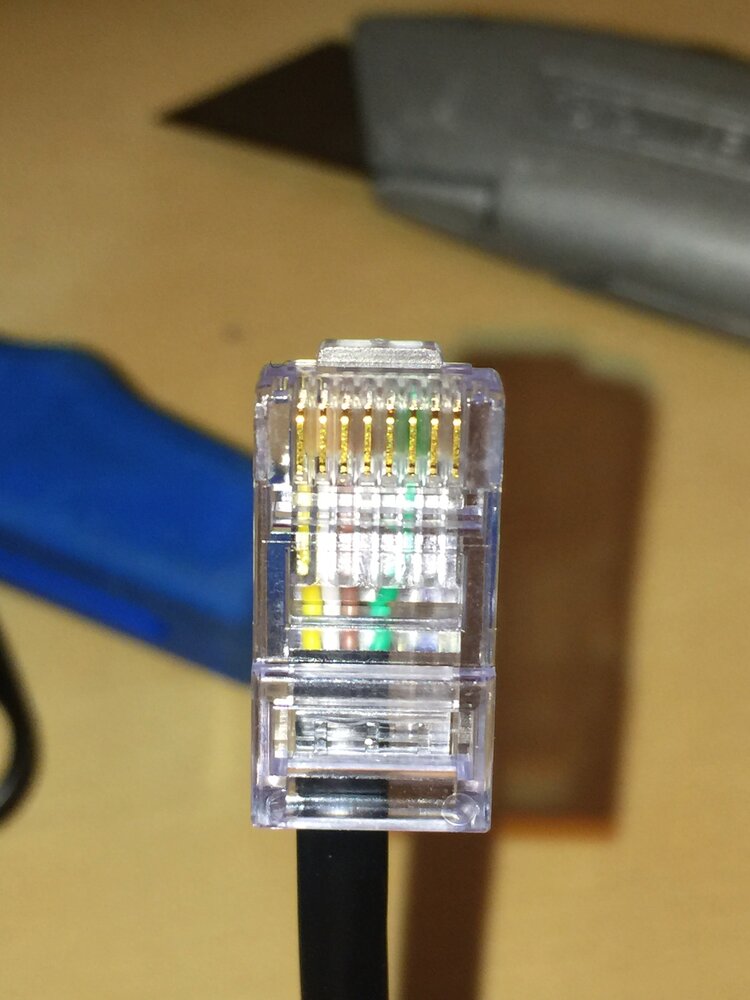
Only 4 pins are required for PoE
The colour cores need to be placed into the matching pin of the new RJ45 connectors at both ends of the cable
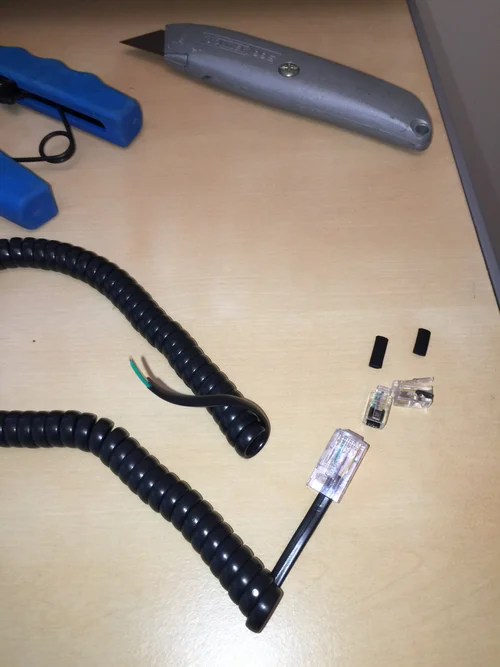

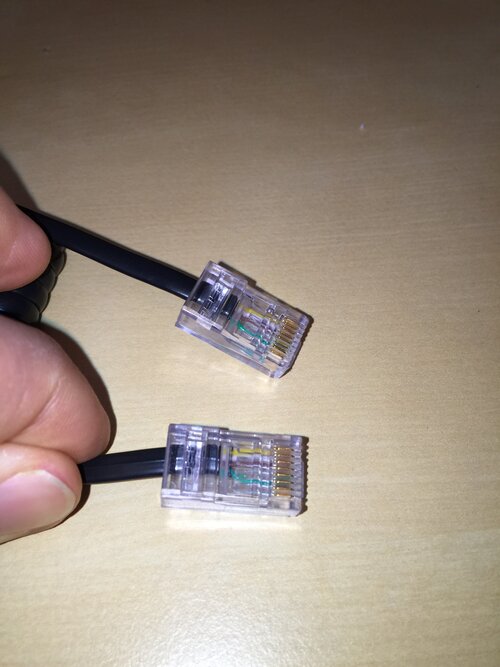
Crimp the cores into 1,2,3 and 6. These are the cores required for PoE (Alternative A), source: PoE pinout

Once crimped, it is important to test the cable to ensure the correct pins have been crimped
Pins 1,2,3 and 6 are ok



When the battery and PoE injector is attached to the base of the tripod, it is now possible to extend and retract the tripod without slack ethernet cable getting in the way.

When the battery and PoE injector is attached to the base of the tripod, it is now possible to extend and retract the tripod without slack ethernet cable getting in the way.
After long periods of time being extended the coiled cable will stretch and a little slack will appear when the tripod is retracted, so far this has not been permanent change and the coiled cable has returned to the original length after a few minutes.
After long periods of time being extended the coiled cable will stretch and a little slack will appear when the tripod is retracted, so far this has not been permanent change and the coiled cable has returned to the original length after a few minutes.
Credit for this idea actually belongs to my girlfriend Roz! One day whilst I was messing about with the survey equipment I explained that I would like to thread the cable up the centre of the tripod, to further tuck it away out of sight, at which point Roz casually remarked, why don't you just use a coiled telephone cable.