Two Finger Swipe, forwards and backwards in Google Chrome
Intended Audience
macOS users who use Google Chrome, an Apple "Magic" trackpad and the Apple "Magic" Mouse
The Quick Version
If you would like swipe gesture navigation forwards and backwards in the current version of Google Chrome running on macOS to be consistent between your Trackpad and "Magic" Mouse. ie same two-finger gesture on both input devices...
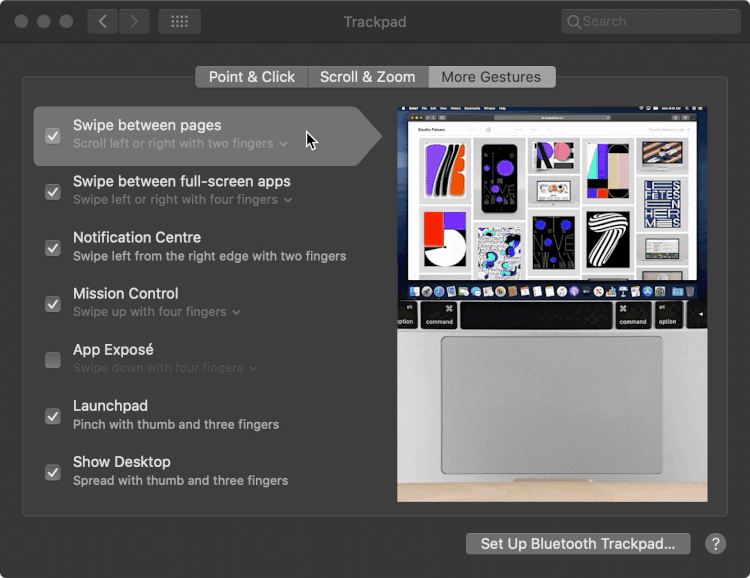
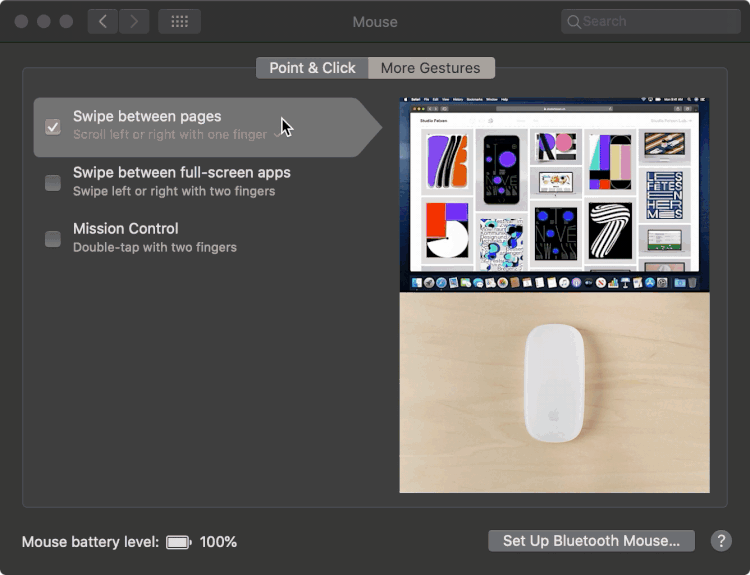
Configure your Trackpad and Mouse in this way.
- Mouse: Scroll left or right with one finger
- Trackpad: Scroll left or right with two fingers
The longer, drawn out version, more story, more emotion, more drama!!
At some point in 2019 the default swipe gesture navigation behaviour within Google Chrome changed.
I was comfortable and perfectly happy with the old style three-finger swipe in the direction of travel (while on the Trackpad) this was logical because two-finger swipe was scrolling up, down, left, right and while using a mouse two-finger swipe in the direction of travel would navigate me forwards and backwards within Google Chrome. This changed into two-finger swipe in the opposite direction of travel (while on Trackpad). In a way this actually makes more sense if you are familiar and comfortable with the natural scrolling option within macOS (default), where your scroll actions are more like placing your fingers onto and interacting with a real-world piece of paper.
This is all well and good... except that the change in behaviour did not carry over to the Apple "Magic" mouse. This is a really dumb problem to have, if we leave things with the default settings, to navigate backwards I would need to swipe to the right on the Trackpad, while on the "Magic" mouse I would need to swipe to the left! - to perform the same action!
I addressed this hurdle on my previous MacBook Pro by using Better Touch Tool but this time round, I have found a workable native solution. After playing with the mouse and trackpad settings, experimenting with different combinations of disabled options.
Big reveal time!
By disabling the native macOS two-finger swipe gesture behaviour for the mouse, Google Chrome will behave the in the same way as the trackpad when you swipe right and left with two fingers.
Minuscule Caveat
There is a scenario where this setup may cause an issue, content within Chrome that you wish to actually scroll to left and right. A Google Sheet for example! This has only tripped me up once (so far) therefore I am willing to describe this workaround as a success.
For the time being...